The combination of data scandals, cost explosions for cloud services and the desire for digital sovereignty are driving the trend towards self-hosting or home labs. Thanks to projects such as Nextcloud, Home Assistant, Open Media Vault, Proxmox and TrueNAS, self-hosting is now feasible even for non-experts. It’s no wonder that the home server is becoming the new DIY project. Services such as Docker help to set up a self-hosted application quickly and comparatively easily.
A mixture of passion, frustration, willingness to learn and inner peace
I have also increasingly come to the realization that many services and cloud services can simply no longer be trusted. The best example of this is Mozilla’s recent announcement that it will be discontinuing its bookmarking and read-it-later tool Pocket on July 8. I used it for many years, but some time ago, I switched to Readeck, which runs on my own server. Moving the content from Pocket to Readeck was done with one click.
I also used the Microsoft Office 365 Family package for a few years and Outlook 365 for my emails. Back then, you could still use your own domain with Outlook. However, this has been abolished by Microsoft and you have to expect that even old accounts will no longer be able to use it at some point.
One thing that is driving so many people to self-hosting is the increasing level of enshittification. Services that have been trusted for years are suddenly being phased out. Freemium versions are gradually being reduced to the point of uselessness, and subscription fees are rising steadily. What’s more, not a day goes by without some cloud service being hacked. Large providers with many users are naturally an interesting target for hackers.
Also, noteworthy is the blocking of the email account of the chief prosecutor of the International Criminal Court by Microsoft on the orders of the intellectual underachiever in the White House. Apparently, the tech bros jump when the Trump beast wants a digital service shut down. I find the combination of high-tech and the return of the Middle Ages that is currently emerging in the USA quite remarkable.
As the saying goes:
“There is No Such Thing as ‘The Cloud’ – It’s Just Someone Else’s Computers”.
Another reason to keep your data on your own devices is that companies like Meta, Google, Adobe and many others use our personal data to train their AI models . If you already objected to this with Meta some time ago, you now have to do it again, separately for Facebook and Instagram. The consumer advice center provides an overview here: “Meta AI” on Facebook, Instagram and WhatsApp – how to object | Verbraucherzentrale.de and here: https://netzpolitik.org/2025/meta-ki-jetzt-widersprechen-oder-fuer-immer-schweigen/
But don’t kid yourself here: Our data has been snooped on long before – secretly and illegally used to train the many AI models. The emerging desire of tech companies to abolish copyright speaks volumes.
At the same time, the selection of open-source applications that you can host yourself has become so enormous that you can find an open-source counterpart for your own server for practically every commercial cloud application. The same applies to the maturity of the applications. Today, an Immich photo server can do just as much as Google Photos, and the storage space is only limited by the size of the hard disks in your own server.
An up-to-date list of the most interesting and best applications that you can host yourself can be found at https://github.com/awesome-selfhosted/awesome-selfhosted
If you use Portainer, you can enter this URL under Settings -> App Templates, which contains numerous applications as ready-made Docker container templates:
https://raw.githubusercontent.com/Lissy93/portainer-templates/main/templates.jsonCode language: JavaScript (javascript)I host these services myself
I have been running a home server since 2017. At that time, OpenHAB was the main task of the server as a smart home controller, together with a file server based on Open Media Vault (OMV). Both on a VMware ESXi virtualization running on an HP Microserver Gen 8 as a server. Then more and more applications were added and with the takeover of VMware by Broadcom – also a lesson in enshittification – I then switched to Proxmox, with a detour via an Unraid server.
Incidentally, Unraid is also doing a lot to go the way of enshittification. In addition, in my opinion, an Unraid server is only worthwhile if a lot of hard disk capacity is required as the main application – for example for a media server, i.e. the NAS application. Running Docker containers and virtual machines under Unraid was always a bit problematic for me – especially passing hardware to virtual machines, e.g. to Home Assistant.

I recently replaced the previous Windows computer from my recording studio with a Mac Mini M4 Pro and the freed-up PC hardware (AMD Ryzen 7 3700X, 32 GB RAM, NVMe and SSD disks) became the new home server. The veteran Intel XEON E3-1230 v2 CPU of the HP Microserver was sometimes a little too weak for my many applications. However, the HP Microserver can continue to run as a backup server and hot spare for Home Assistant.
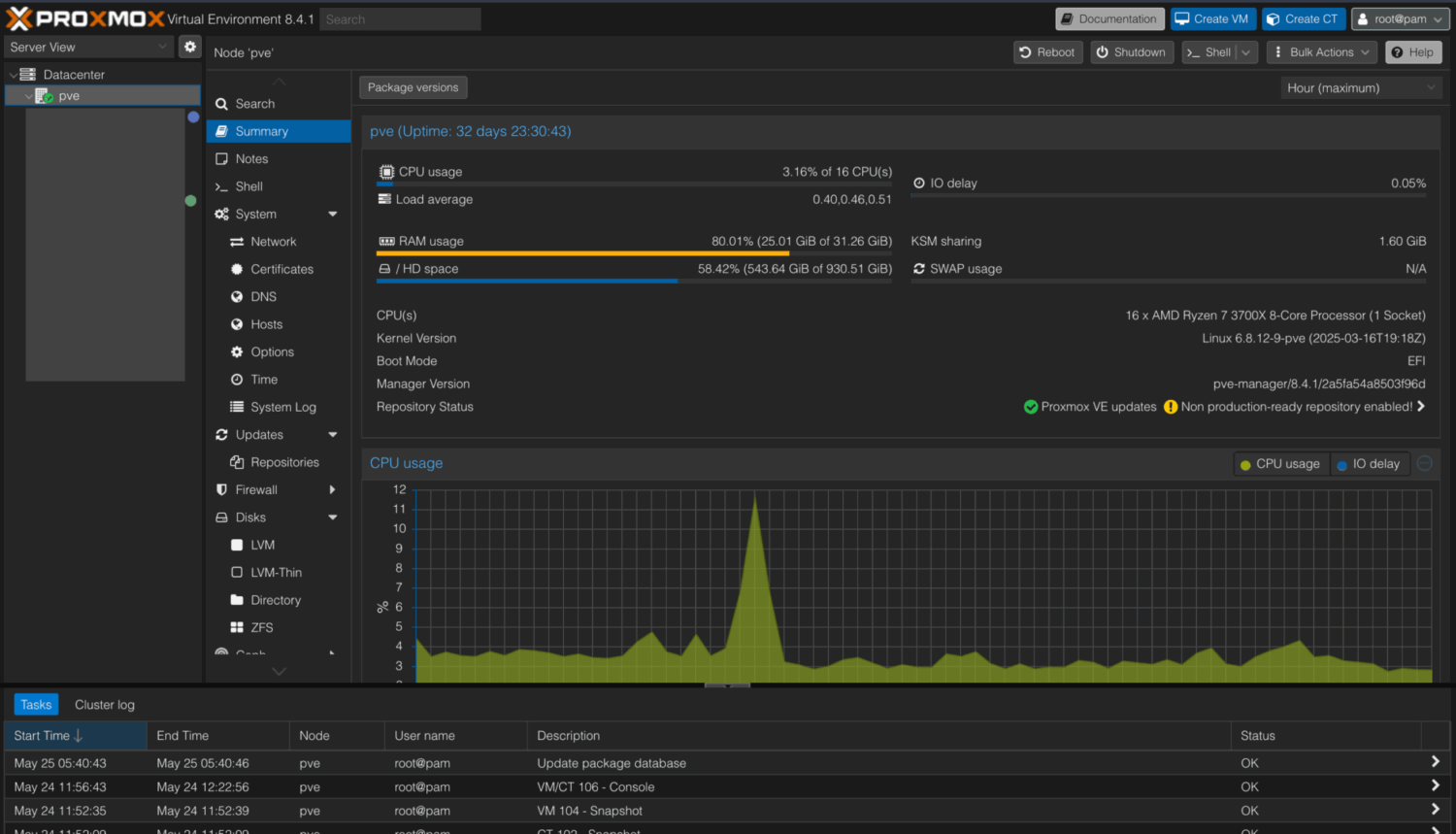
My Proxmox server is currently running:
LXC container 1: Services that are published externally
Various Docker containers are provided on this virtual machine, which should be accessible from the outside. They are located behind a Cloudflare proxy. Why LXC containers? Because the pass-through of the Google Coral USB TPU is more reliable and performs better than with a VM. Yes, there is a lot of discussion about whether you should run Docker in an LXC or rather a VM. However, I don’t see any problems in the home server area and have never had any.
- Readeck – Bookmark and Read-It-Later application as a pocket alternative
- Joplin Sync-Server – for synchronizing different Joplin clients. Why not Obsidian? Because there is no reliable sync solution that you can host yourself.
- Umami Analytics – replacement for Google Analytics
- Vaultwarden – password manager (Bitwarden)
- Frigate NVR – AI camera surveillance for Home Assistant (supported by a Google Coral TPU)
- Immich – alternative to Google Photos
- FreshRSS – RSS reader as an alternative to Inoreader and Feedly, which have become absurdly expensive
- Portainer – for managing these Docker containers
- Diun – notification of existing container updates
- Syncthing – synchronize files via p2p network
Virtual machine 1: Web services
- NGINX Proxy Manager – reverse proxy for subdomains per service and certificates
- PiHole – Adblocker for the internal network
- Glances – Server monitoring
Virtual machine 2: Services that are only accessible internally
- Paperless NGX – document management. One of my indispensable, self-hosted applications
- Paperless AI – AI search across all Paperless documents, automatic tagging etc.
- Sterling Tools – a huge selection of PDF tools as an alternative to Adobe Acrobat
- MeTube – YouTube downloader
- Calibre Web – e-book management
- Portainer – for managing these Docker containers
- NodeRed – for a few automation gimmicks that have no place in Home Assistant and used to run on a Raspberry Pi.
Virtual machine 3: Nextcloud
Nextcloud 13 with various apps. Including the cookbook, Mail, Collabora Office etc.
Virtual machine 4: Linux Mint –
A complete Linux with desktop if I ever need a Linux.
Virtual machine 5: Windows 11
For some things that only run under Windows. Operation via remote desktop
Virtual machine 6: Home Assistant
A virtual machine with HAOS. As add-ons, I only have services here that work very closely to Home Assistant.
LXC Container 2: Docker for various tests and temporary applications
LXC Container 3: Proxmox Backup Server(PBS)
LXC Container 4: Turnkey Linux with Samba Server
Since network drives are only a minor matter for me, I only have a simple Samba server running in an LXC container. Open Media Vault or even TrueNAS would be completely overkill for my needs, as I don’t need network drives with a lot of storage capacity (except for my backup server including Timemachine for macOS and Syncthing).
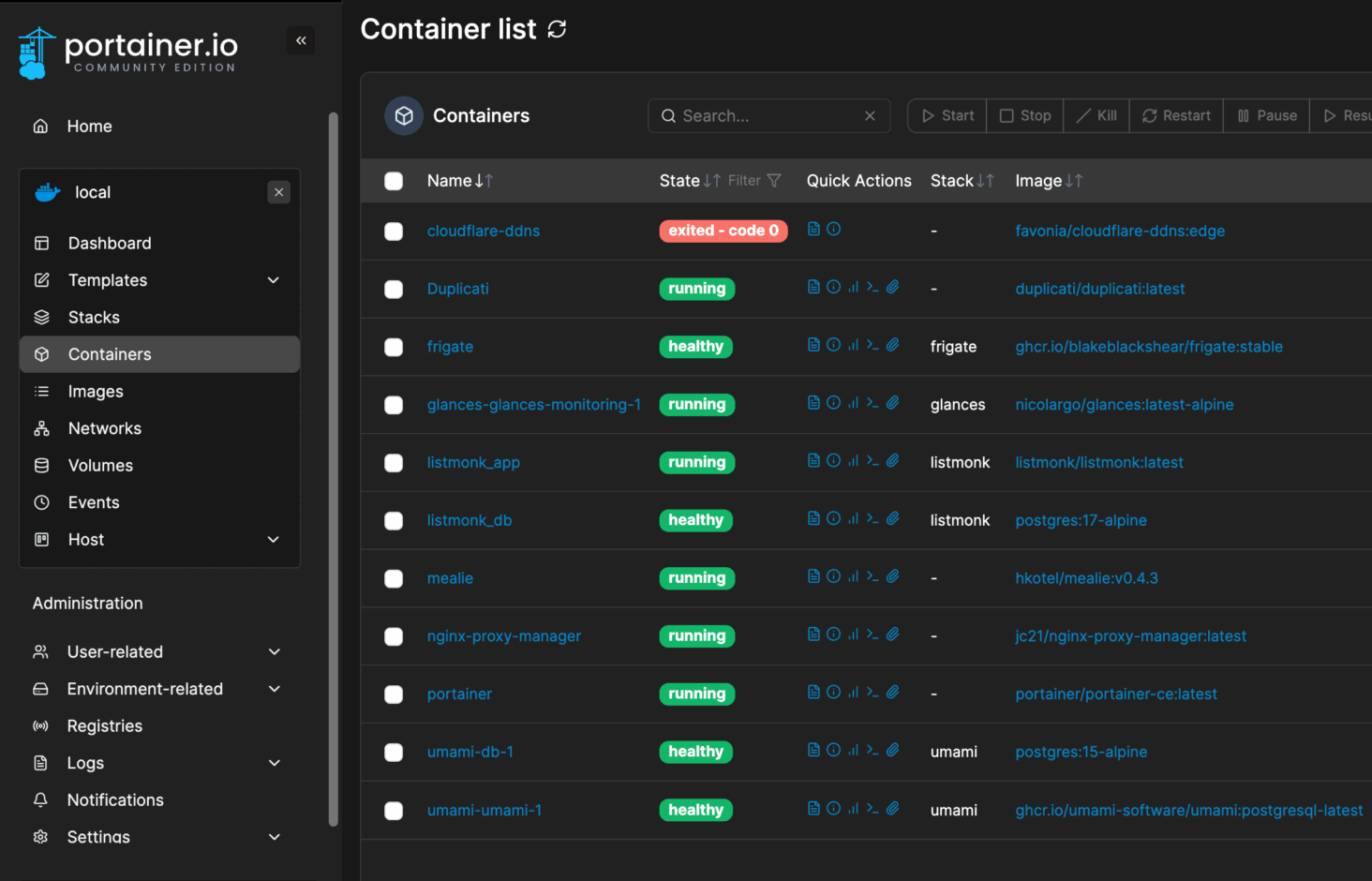
From media server to universal solution
For many, a media server was the start of self-hosting. I have no use for this, as I’m not interested in movies and series – at least not in hoarding them myself.
However, there appears to be a trend towards illegally downloading films and series. People are simply tired of a series only being available from a certain streaming provider and having to find out who that is first. Many are also no longer prepared to pay for umpteen streaming services, which are now also inserting more and more advertising.
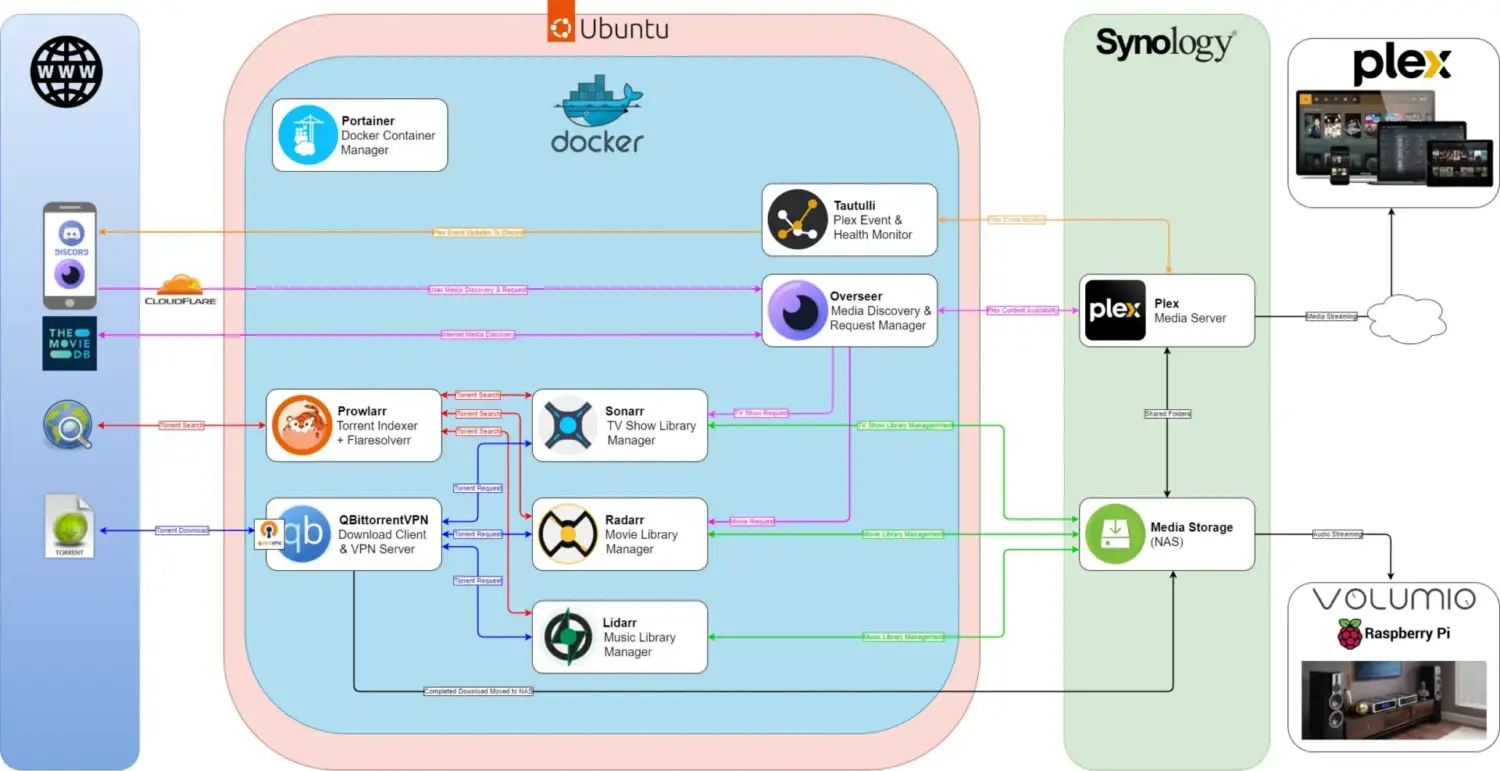
Self-hosted applications such as the arr stack, i.e. Bazarr, Prowlarr Lidarr, Radarr, Jellyfin etc. make it easy to find illegal content and automatically upload it to the server – including VPN encryption. You can get a good overview here: https://github.com/geekau/mediastack and here https://github.com/Rick45/quick-arr-Stack
I don’t want to encourage you to download illegal content. However, you can also see here that the enshittification of streaming providers is leading technically savvy customers to turn to more convenient solutions. Operating a home server and the necessary additional services such as VPN, file hosters like Rapidshare, NZB Indexer etc. is not necessarily cheaper. It’s about having things back in your own hands and being taken seriously.
In addition to the function as a media server and NAS, many other services are now feasible and can be run on the side – the hardware is already there.
Home server – effort vs. benefits and risks
Of course, running your own server is much more expensive. In addition to the hardware and electricity costs, you have to take care of updates and backups. But you can also learn a lot and discover completely new possibilities. The electricity costs are no longer an issue thanks to our PV system , even though the new server with network switch etc. draws a good 120 watts.
You should also start small here. My setup is now quite extensive and complex. If you already use Home Assistant with HAOS, you can now run many services – including Nextcloud or Paperless NGX – as an add-on in Home Assistant.

One problem is often Internet access without a dedicated, fixed IP address, which is the case with most DSL and fiber optic providers. We are currently still with a regional DSL provider that comes with a fixed IP address. When the fiber optic connection comes, the private tariffs will only have dynamic IPs. Cloudflare DDNS provides a reliable remedy.
There is also always a certain risk when opening services to the outside world. Of course, this should never be done via port forwarding in the router directly to the corresponding service, but at least always via a reverse proxy (see above: NGINX Proxy Manager or Traefik).
Of course, many services can also be run on a V-Server, e.g. at a web hoster such as Hetzner, Strato etc.. These V-servers are available for very little money and are almost always equipped with or suitable for Docker.
Your own mail server? Better not!
Having your own mail server that actually runs as an MX is a bad idea – especially if you have Internet access with a dynamic IP. Many IPs of Internet access providers are burned by spammers, illegal applications etc. and are blacklisted by spam filters, so that an email sent from your own mail server ends up 100% in the recipient’s spam folder. In addition, the requirements for spam filters on receipt are so high that it is better not to use a self-hosted mail server.

What else works?
A local LLM runs on my Apple Mac Mini M4 Pro, as I don’t have a suitable graphics card in the main server and its consumption would be too high in the long term. This means that all the data that I transfer to the AI remains in my network and on my hardware. The Joplin extension Jarvis and NoteLLM are currently accessing it. Home Assistant is also connected to it and listens to complex instructions. The Mac Mini M4 is quite powerful here, consumes little power and runs 24/7 anyway. Even the excellent Deepseek R1 32B model runs amazingly well and fast on the Mac Mini. However, qwen3:8b is becoming my favorite. It has a good balance of size, speed and good results. By the way, I use LM Studio instead of Ollama as a basis.
I will soon be moving the newsletter dispatch for nachbelichtet to the home server. Listmonk is a powerful newsletter manager that can send newsletters via SES (AWS Simple Email Services). The annual costs for newsletter plugins for WordPress have more than doubled in 2 years and there are practically no really good free solutions that can also handle SES.
I’m also looking at n8n as an alternative to NodeRed, which could be interesting for some automation that doesn’t relate to the smart home.
No backup – no pity!
If you run many essential services yourself and have the data for them in-house, a backup strategy is essential. Not only the regular backup of data and server configuration on local backup media, but also always a backup outside the house. A lightning strike and the server, hard disks and data are gone. Flood, fire, burglary or simply errors in updates and configuration, defective hardware and the data is gone.

I use the backup and snapshot functions of Proxmox and the Proxmox Backup Server to create local backups and to upload backups to a Hetzner Storage Box. There are also two external hard disks that are stored in a different location.
Conclusion
It has never been easier to host applications yourself and give the big tech companies the middle finger. Docker and container templates make it easy to install and update new applications. Of course, the prerequisite is fast Internet access, preferably with your own IP address.
On the other hand, there are hardware and electricity costs as well as the time required for training, updates and maintenance. So if you simply want to remain a user, you have to continue to trust the cloud providers and, if necessary, throw more and more money down their throats. But once you’ve got to grips with self-hosting (and ideally already have some knowledge of Linux, network technology, etc.), it’s easy to get started.
It has never been clearer or more important to regain data sovereignty. This is demonstrated by current developments in the USA and how poorly Europe is doing in this respect. Knowing that you have essential services in your own hands and in your own home is not only reassuring, but also something I’m a little proud of.


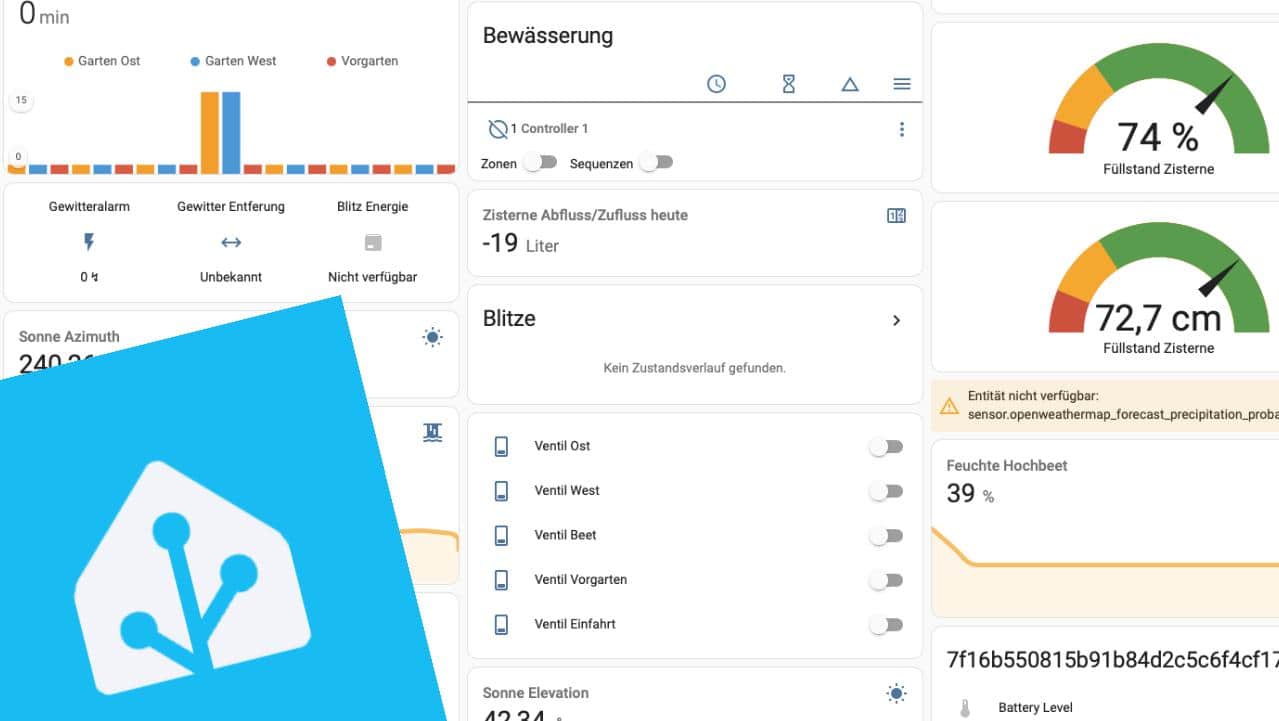


Leave a Reply