My Home Assistant installation has been running for 2 years now and new functions, integrations and automations are added almost every week. I would like to give you a brief overview of my system without going into too much detail.
My Home Assistant runs in a virtual machine on an HP Microserver Gen8 with 16 GB RAM and Intel Xeon E3 1240 under UnRaid. I have had excellent experiences with this, can use the full range of functions including Home Assistant Supervised and, in an emergency, can set up the image of the virtual machine on another system. The server is in use anyway, as it is also used as a file server and for other tasks. A daily data backup is a matter of course.

LCN as the backbone of my home automation
We opted for LCN Issendorff building automation when we remodelled our house. This controls the lighting, blinds and some sockets, even when Home Assistant is not available. Basic functions such as lighting, blinds and heating control must work independently of external software and servers.
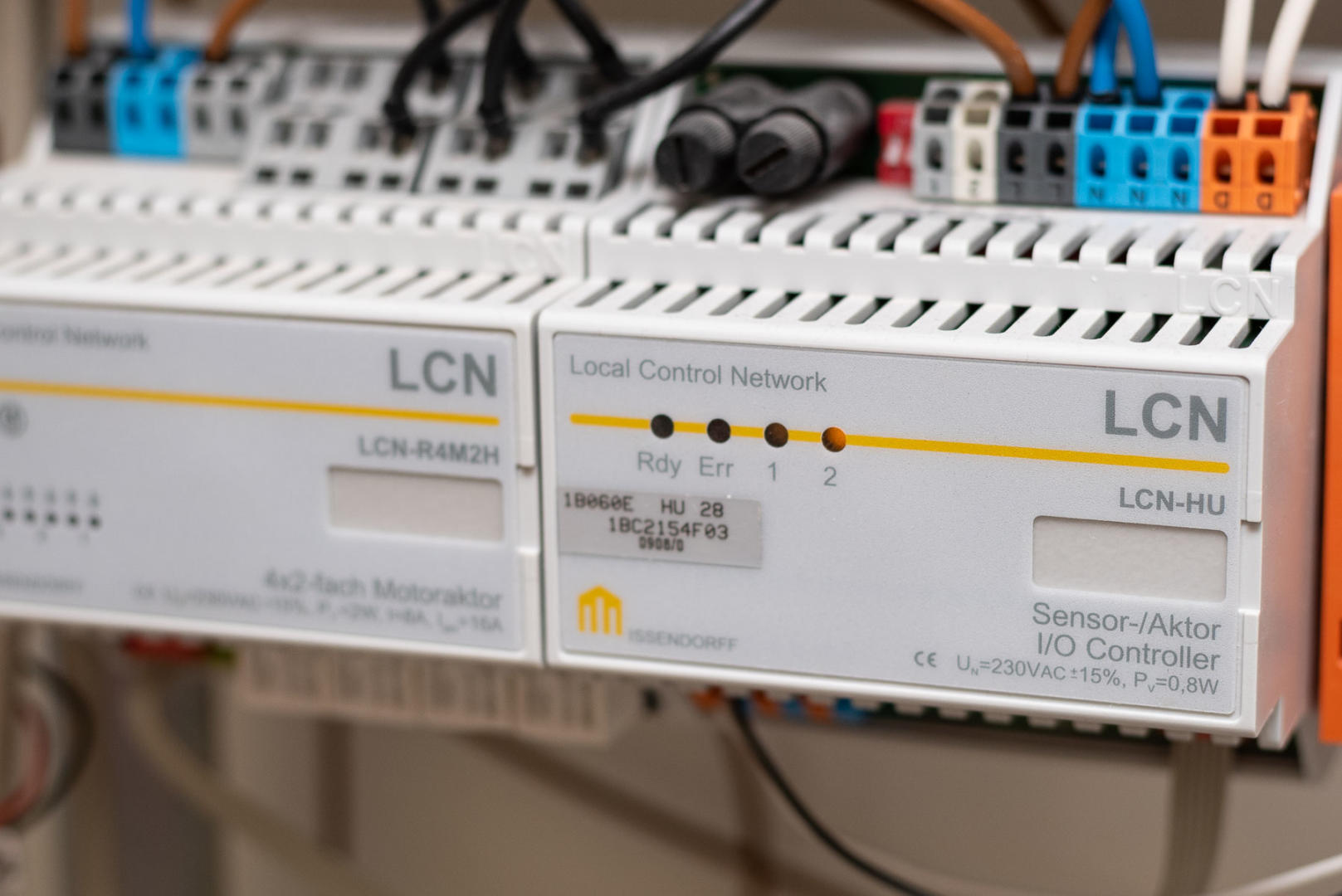
We only have a few switches and push-buttons, as most tasks are performed by presence detectors and automations within the LCN system. The LCN glass push-buttons provide manual access to light scenes, blinds, etc.

However, the “manual” interventions are usually carried out via …
Amazon Alexa and voice control
We use Alexa extensively and with pleasure. Many functions in the house, from switching on the TV incl. AV receiver and appropriate lighting, the coffee machine, my sound studio, various computers to information via voice output, run via the voice assistant.

When the portafilter machine is at operating temperature, we are informed by voice announcement in the office – even if it needs to be cleaned. The question “Alexa, how is my summary” prompts Alexa to tell us whether the garage door is closed, whether it’s raining, what the outside temperature of the LCN-WIH weather station is and much more.
I have changed the Alexa connection to Home Assistant from Nabu Casa to an individual integration. I have described the reasons for this here: Home Assistant and Amazon Alexa without Nabu Casa: Faster and more reliable
Philips Hue, ZigBee and Aqara sensors
We have over 20 Philips Hue, Lidl Livarno and IKEA Tradfri lamps, LED strips and sockets in use. We also have 25 Aqara window and temperature sensors, smoke detectors and motion detectors. A total of 49 devices with 118 entities. An Aqara temperature sensor can also be installed in the refrigerator, for example. The integrated temperature sensor measures the room temperature in all rooms with an LCN glass sensor. In the utility room, storage room, shed, garage, etc., the Aqara sensors reliably measure the temperature.
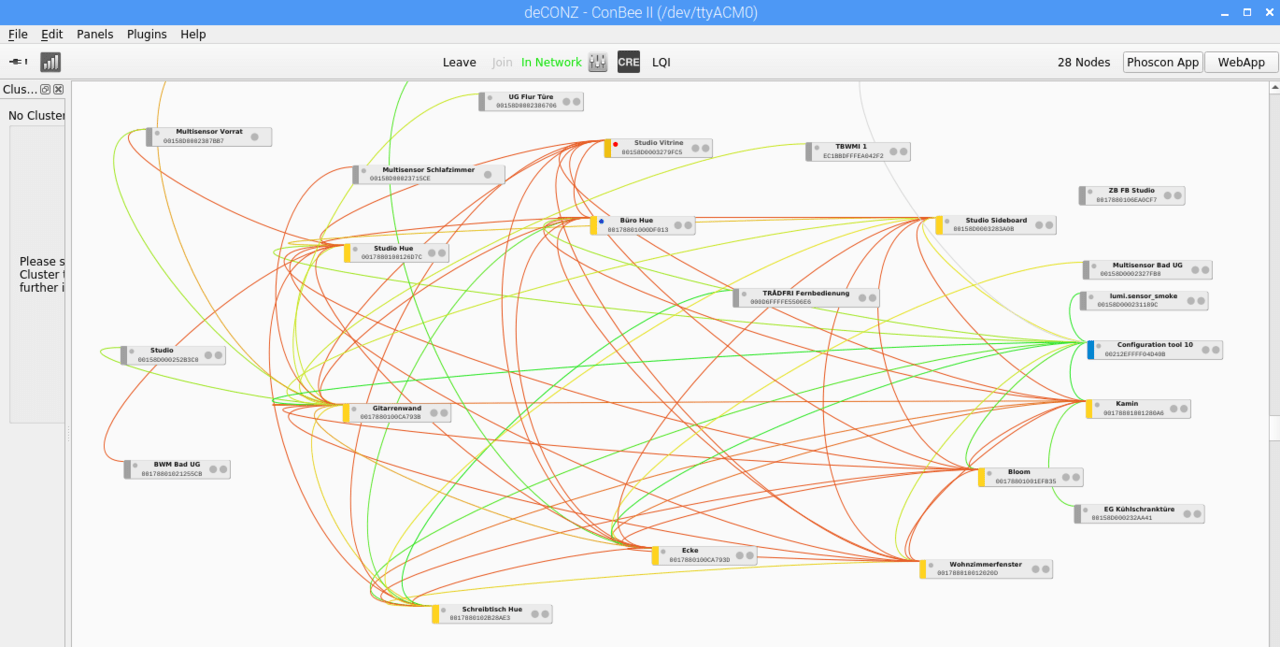
These are controlled via the ConBee II stick and Phoscon/DeConz. This integration runs outside of Home Assistant as a Docker container in UnRaid. There are two reasons for this: The pass-through of the ConBee stick into the virtual machine was never very reliable. In addition, the ZigBee devices are still accessible even if Home Assistant is not running.
Heating control and energy consumption
There is an integration in HA for our Viessmann gas boiler that works very well and is only limited by the Viessmann API query restriction. However, this is perfectly adequate with 5-minute intervals. The VitoConnect gateway is required for the connection, but we installed it with the heating system.
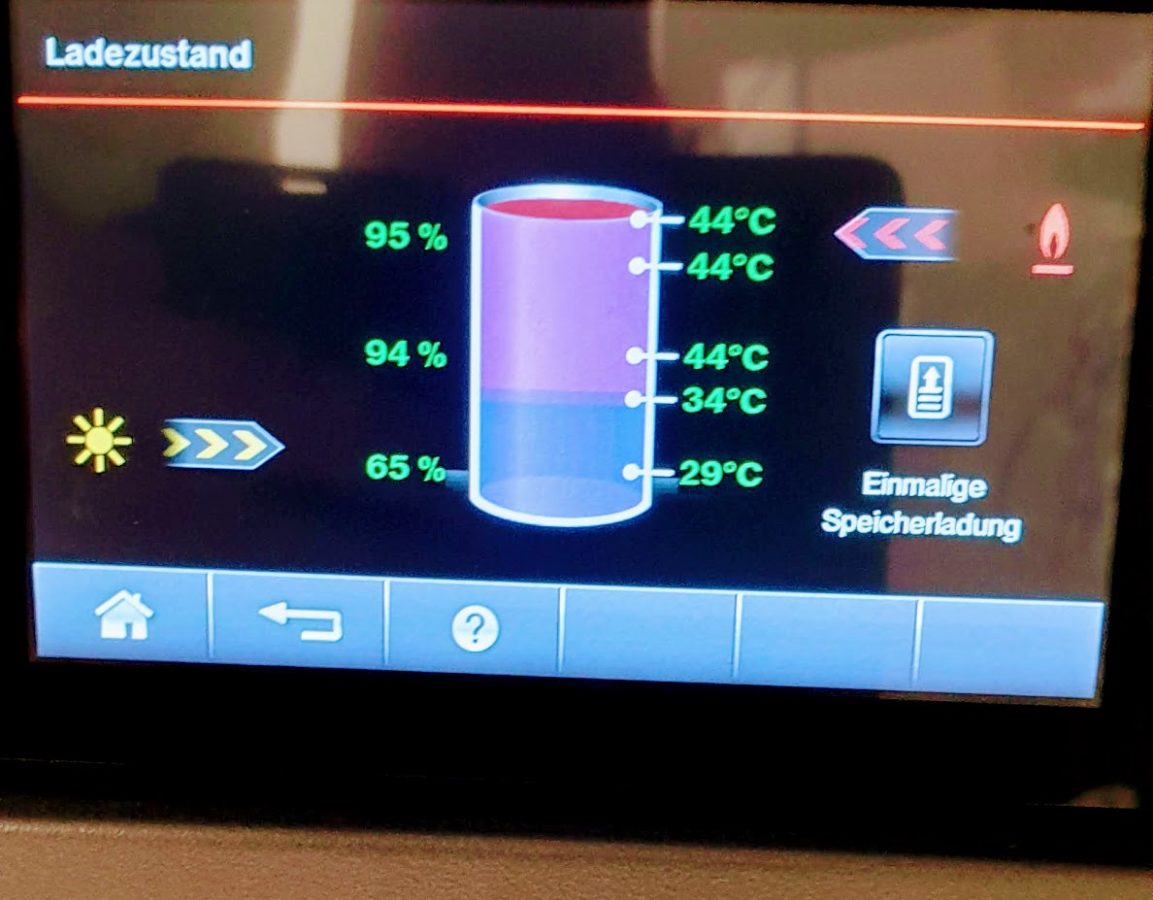
This allows the consumption to be read out fairly accurately, which we were also able to use successfully to optimise our consumption (even before the gas crisis). In comparison to the heating engineer’s settings, we have been able to reduce our gas consumption by 40 % in the 4 years we have lived in the house – with the same level of comfort. Unfortunately, I have found that even renowned heating engineers don’t really know which parameter in the heating control system has what effect. Nobody dares to go to service level 2 of the Viessmann control system and nobody can explain what happens there. Even the Viessmann field service had its problems. However, you can get the service manual and the passwords for the service settings, read them, try them out, understand them and then really optimise them.
This is where the greatest savings potential lies with most gas heating systems. The systems simply need to be set sensibly and in line with habits. Customers trust that it has been set correctly because it has been done by a specialist. For the heating engineers, however, it is only important that it is warm in winter so that they don’t get stressed. Hardly any customers question the consumption.

My rant continues here with the often missing or incorrect hydraulic balancing of the heating system. I assume that heating engineers learnt this in vocational school or the master craftsman’s examination. It is usually only carried out using the “simplified procedure”, if at all. The settings for the volume flows, pump output etc. are “determined” using pipe lengths and rough assumptions, but this wastes a lot of potential.
These settings must be “experienced” and optimised on the basis of measurements, seasons, usage, etc. To do this, the heating engineer would have to visit the house more than once, which costs a lot of money and is practically impossible to realise. You also need the flow and return temperatures.
The basics are not rocket science and can be learnt. Forums such as Heizung, Klima, Sanitär, Haustechnik – HaustechnikDialog are very helpful. Here you will find people who really know their stuff and give valuable tips. This can save you a lot of money for the specialist – and a lot more in saved gas.

This is where a system like Home Assistant really helps you save energy, because you can record consumption, outdoor and indoor temperatures and changes over a long period of time precisely and easily. This data can then be used to make real and comprehensible optimisations to the heating settings and hydraulic balancing.
- 𝟭-𝗞𝗮𝗻𝗮𝗹-𝗦𝗺𝗮𝗿𝘁-𝗦𝘁𝗲𝘂𝗲𝗿𝘂𝗻𝗴: Unterstützt bis zu 8A bei 240 V AC oder 5A bei 30V DC; passt platzsparend hinter Wandschalter oder in Verteilerdosen; ideal für Lichter, Ventilator und kleine Elektrogeräte.
- 𝟭-𝗞𝗮𝗻𝗮𝗹-𝗦𝗺𝗮𝗿𝘁-𝗦𝘁𝗲𝘂𝗲𝗿𝘂𝗻𝗴: Unterstützt bis zu 16A bei 240 V AC oder 10A bei 30V DC; passt platzsparend hinter Wandschalter oder in Verteilerdosen; ideal für Lichter, Heizung und andere Elektrogeräte
- Vielseitiger Smart-Schalter für Beleuchtung und Geräte
- Kompakter Smart-Schalter für einfache Nachrüstung
This also allows you to dispense with individual room control and thermostats – as we do. This saves money in terms of purchase and operation. That’s why we don’t control the underfloor heating in the individual rooms. Only a towel radiator in the bathroom and the radiator in the workshop are actively controlled.
However, simply measuring the room temperature says nothing about the perceived temperature. Humidity and air flow must also be taken into account. The“Thermal Comfort” integration calculates the room climate from temperature and humidity. It also provides the dew point and absolute humidity (important for correct room ventilation).
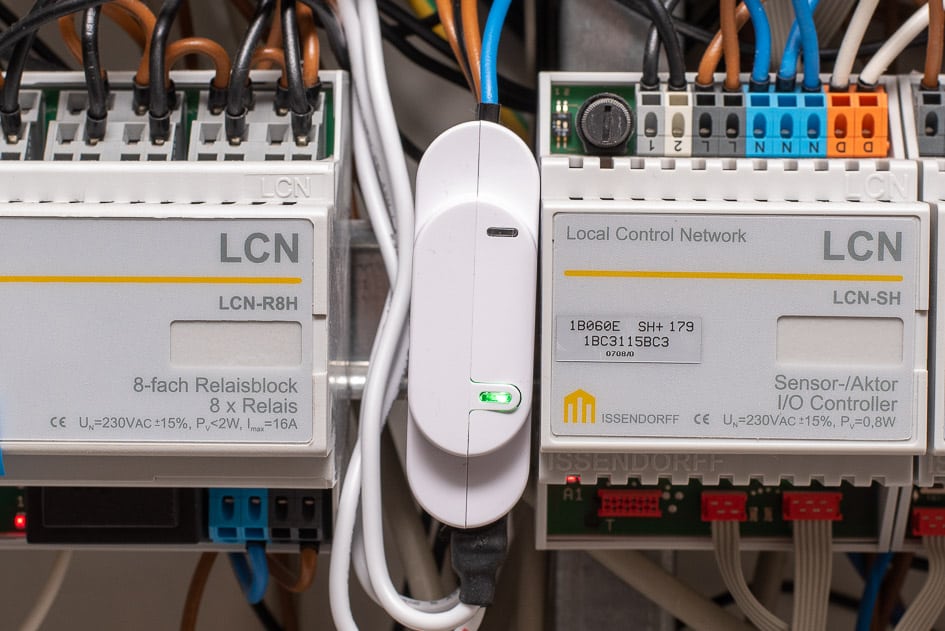
We measure the power consumption with the Shelly3EM. This is a very convenient solution that works very accurately without any tinkering and is perfectly integrated into HA. PV system owners can also use it to measure the yield.
Own sensors with ESPHome
Customised sensors can be developed quickly and easily using inexpensive ESP8266 or ESP32 boards. The ESPHome platform seamlessly integrated into Home Assistant is simply great. Previously, I had built around with ESPeasy and Tasmota. However, ESPHome is in a completely different category. It supports countless sensors and actuators and is configured rather than programmed.
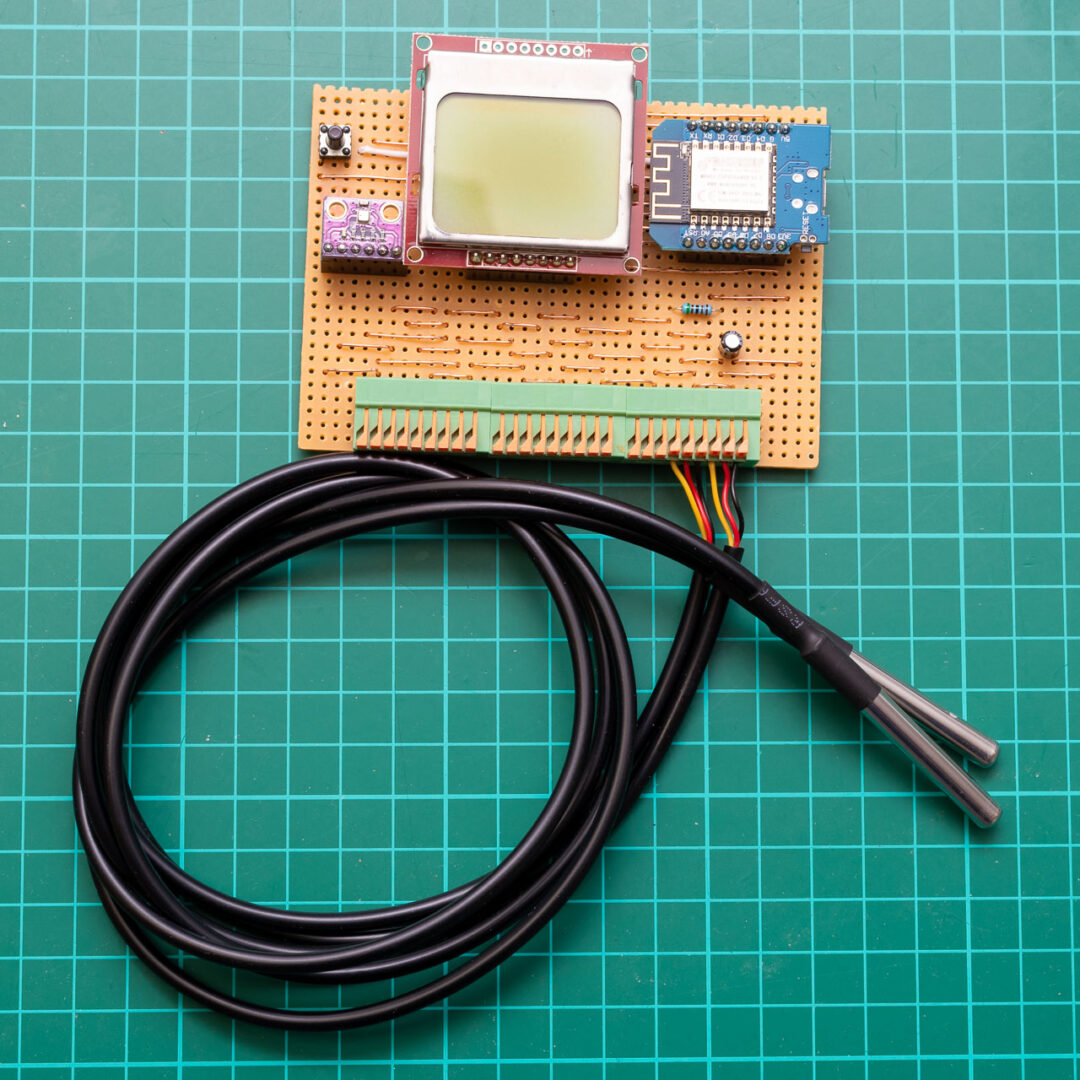
In keeping with the heating topic above, I built a multi-sensor that measures and logs the flow and return of the heating or a sensor that monitors the water level in our cistern.

With ESPHome and some electronics experience, almost all ideas for measurement and control can be realised. You can also flash many devices, e.g. from Sonoff or iTead, with ESPHome as an alternative firmware. I now have 12 ESPHome devices working in my home, for example to empty the tank of a dehumidifier, control LED strips in my studio or measure the CO2 content in the office.
Intelligent surveillance cameras with Frigate
Our 5 cameras, including the door intercom, run via Frigate. This means that only events that are actually relevant are recorded, as Frigate is very good at recognising objects based on Tensorflow. This means that wiggling branches or cats do not trigger an event. It even works so reliably that Frigate has replaced two motion detectors outdoors. I only switch on the outdoor lighting when people are actually detected.

Together with my UnRaid server, I have plenty of space and computing power for analysing and recording. With the Google Coral TPU, the detection performance is increased enormously and the CPU load is reduced.
Tesla and wallbox
Our Tesla Model 3 provides a lot of data, the most important of which is of course the charge level. This data is made available with the Tesla integration in HA. It can also be used to start the charging process or the heating before departure.

Our go-e Wallbox has a wonderful API, for which there is also an HA integration. This could be used to start the charging process depending on the current PV yield, for example. Corresponding functions are planned. However, as we don’t have a PV system, we don’t use this.
Smartphones and PCs
The Home Assistant app for iOS, Android, PC and Mac can provide the location and status of the devices. For example, you can analyse presence or create geofencing automations. It can also send a notification when the smartphone needs to be charged and, of course, enables remote access to Home Assistant.

Our many PCs and notebooks are also integrated into HA. This allows me to remotely start and shut down the computers via Wake on LAN (WoL). Once the PC is shut down, the power socket is also switched off and all other devices such as monitors, printers etc. are disconnected from the mains.
I can also find the 3D printers in my home in Home Assistant, as they are controlled via Octoprint. This allows me to track the print and see the remaining printing time and temperatures. If necessary, I can also stop the print.
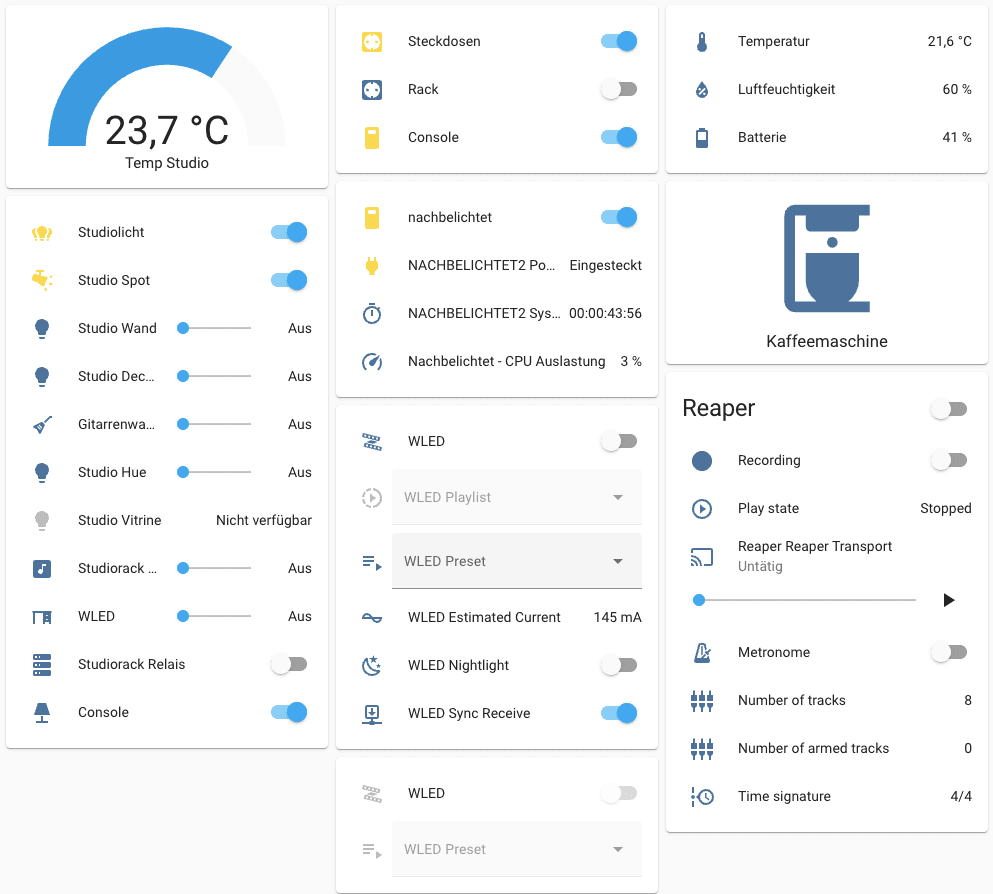
I mainly use Cockos Reaper software for music production. Even for this, there is an HA integration that shows me whether Reaper is currently recording or playing back and I can also use it to control recording and playback remotely. This sounds like a nice gag, but it has many practical advantages:
I can start recording with simple ZigBee buttons or even from a light switch. With the information as to whether recording is in progress, I can flash the corridor light in the meantime – practically an “on air” indication.
Radio, TV and household appliances
Our TVs, AV receivers and, of course, all DLNA and Alexa devices can also be found in HA. I have already described the voice output above. An LCN button in the bathroom allows you to start and stop radio playback on the Echo there, as well as switch between certain stations if you don’t feel like talking in the morning.

HA can start the TV set by voice command and control the lighting and blinds at the same time. If the presence detector in the living room detects no presence for a certain period of time, the TV and lights switch off automatically.
We have a speciality in our kitchen. Here, a Raspi is connected to the TV set and NodeRed is running on it. When the doorbell rings, NodeRed starts the TV via the HDMI connection and shows the camera image from the door intercom on the device. After 2 minutes, everything is switched off again. A Home Assistant dashboard with important information can also be displayed. Home Assistant also sends the camera image to the smartphone, as the Raspi and NodeRed are connected to Home Assistant.
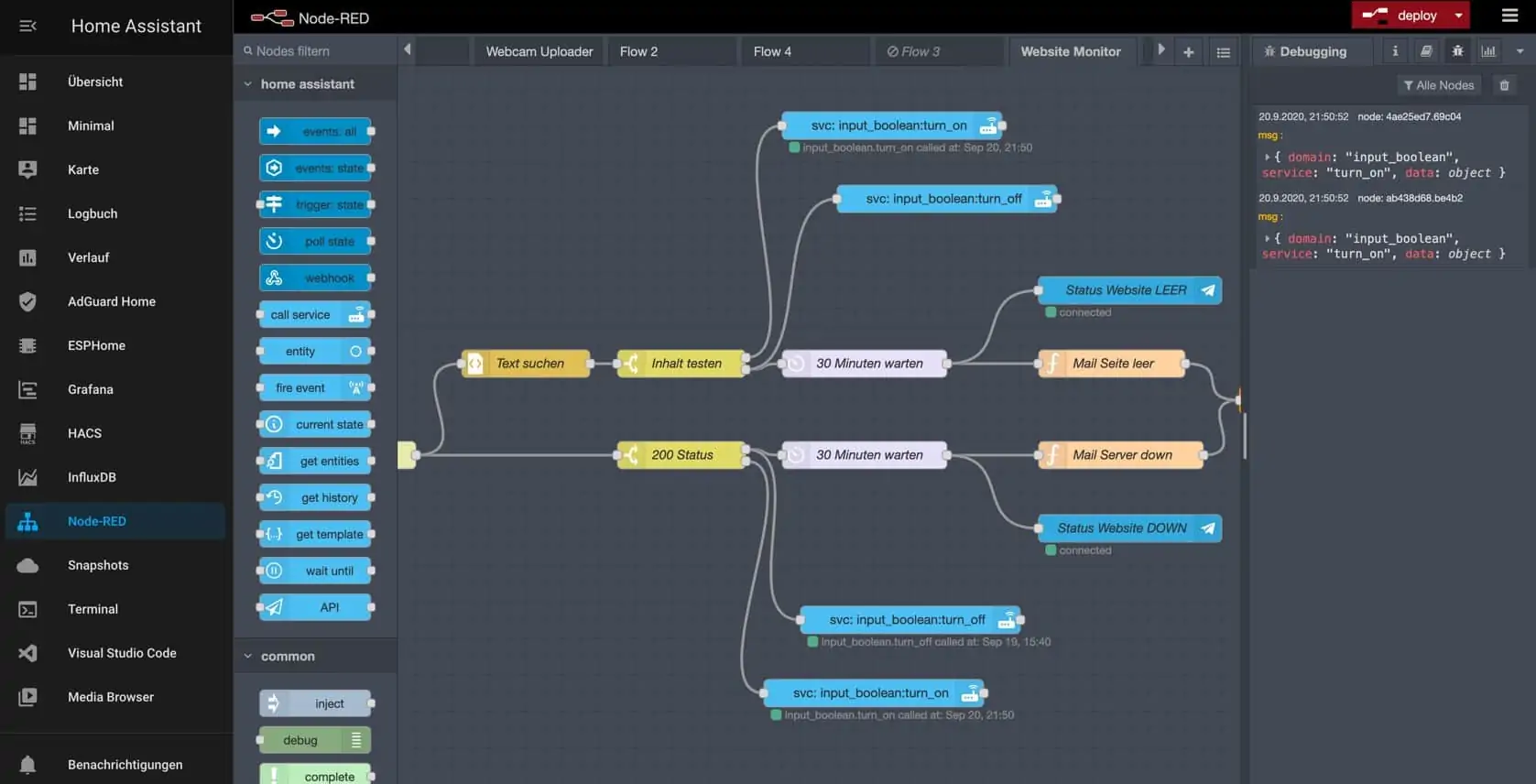
Our Roborock and Vorwerk robot hoovers are of course also in HA and can be controlled and monitored from there. Unfortunately, there is still no integration for the yeedi vacuum robots, of which we also own the mopping robot. But it will certainly come later. The LG side-by-side refrigerator shows its status and when it wants a new water filter.
Of course, the Fritzbox is available in HA, showing missed calls, current utilisation of the DSL line and much more.
Weather, garden and other information
Current weather data comes from the weather station on the roof and weewx. I get further data from the integrations of the German Weather Service and Lightning Maps. Thunderstorms in the neighbourhood are also reported here.

I can use this data to raise the blinds in the event of a storm and lower them in strong sunlight. It will soon also be used to control the watering of the garden, depending on the soil moisture, soil temperature, whether it should rain and how much water is in the cistern. The position of the sun, light intensity and hours of sunshine are also recorded.
Data acquisition and evaluation
All of my data goes into an InfluxDB, which is made for this type of data. My InfluxDB instance also runs outside the virtual machine in a Docker container in UnRaid.
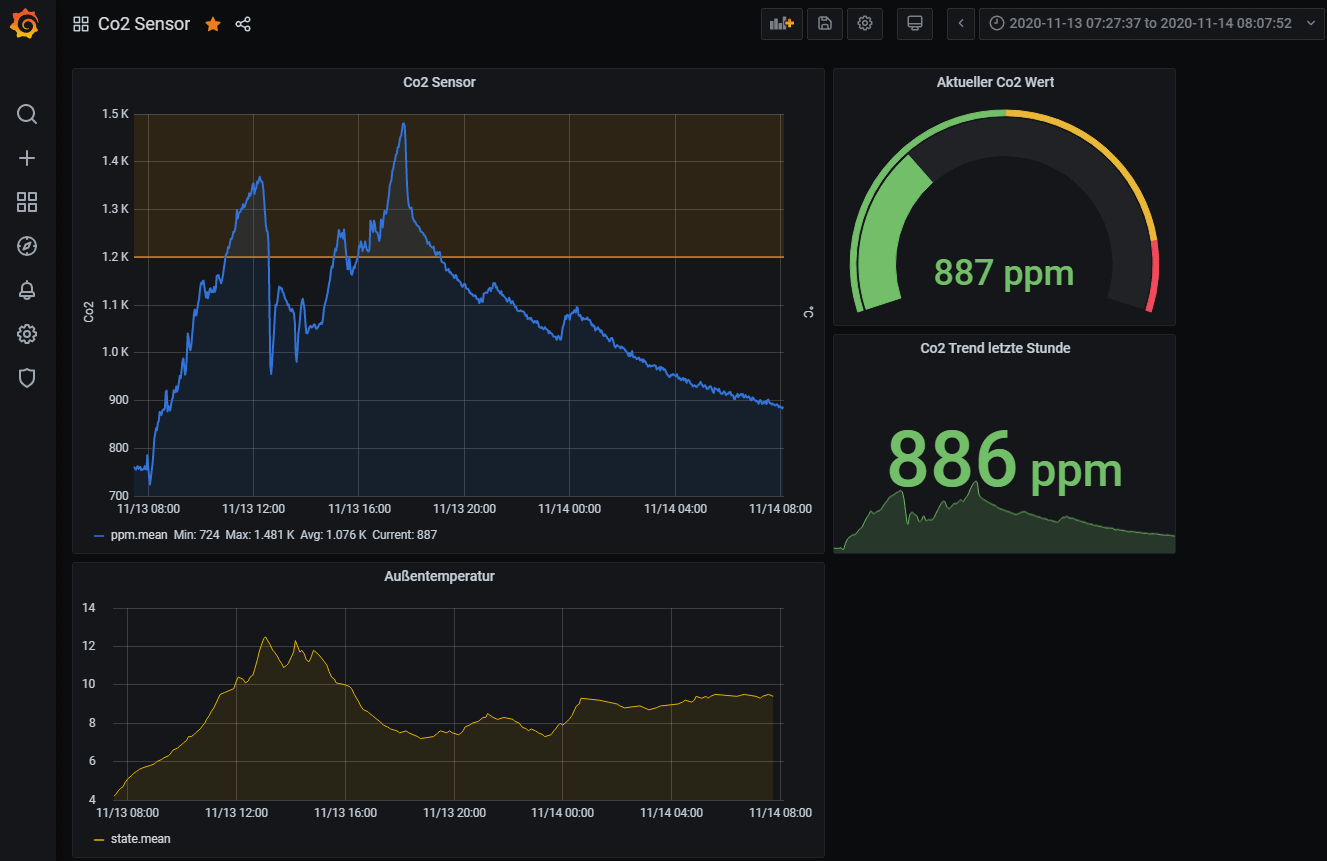
This has the advantage that I don’t use up any storage space within the virtual machine for the data. Influx and Grafana are also a perfect pair for in-depth analysis and visualisation of a wide variety of data.
Gimmicks and ideas
Of course, there are also countless gimmicks in my Home Assistant instance. However, I have learnt a lot about Home Assistant from these gimmicks. For example, I can automatically set the lighting mood in the studio depending on the song speed. I use a scraper to get the local fire brigade’s operations into my overview and I can also see the official webcam of the town of Schwarzenbach an der Saale alongside my own cameras.
I would like to control even more via the existing LCN presence detectors and thus further reduce power consumption. There is still a lot of potential for optimisation here. I would like to optimise the irrigation control to an extremely high degree, because even 8,000 litres of rainwater is only enough for a limited time with the low rainfall. The automatic shading system also needs to be optimised. Then it’s time for the measuring devices in my workshop. For long-term measurements, it would also be nice if I had the current values in Home Assistant and could log them directly in InFlux.
The firewood consumption should also be logged somehow. Our fireplace is connected to the heating system and can use it to heat the whole house and produce hot water. Unfortunately, the LEDA combustion control is not open. However, you can listen to the CAN bus. That will be a project for the autumn.
Otherwise, I will integrate more reminders for maintenance etc. into HA. Window fittings need to be lubricated and seals checked. This is also “Smarthome”. The dryer’s heat exchanger needs to be cleaned after x number of drying cycles, etc. All this can be solved with Home Assistant. I have also noticed that the electricity consumption of the dryer increases measurably when the heat exchanger is dirty. You can use this data for predictive maintenance and thus save electricity again.
That was an overview of how I use Home Assistant. With the “Matter” standard for smart home devices, there will hopefully be many new devices that can be easily integrated and Home Assistant is also working on a “Works with Home Assistant” label.
Letzte Aktualisierung am 2025-07-13 / Affiliate Links / Bilder von der Amazon Product Advertising API


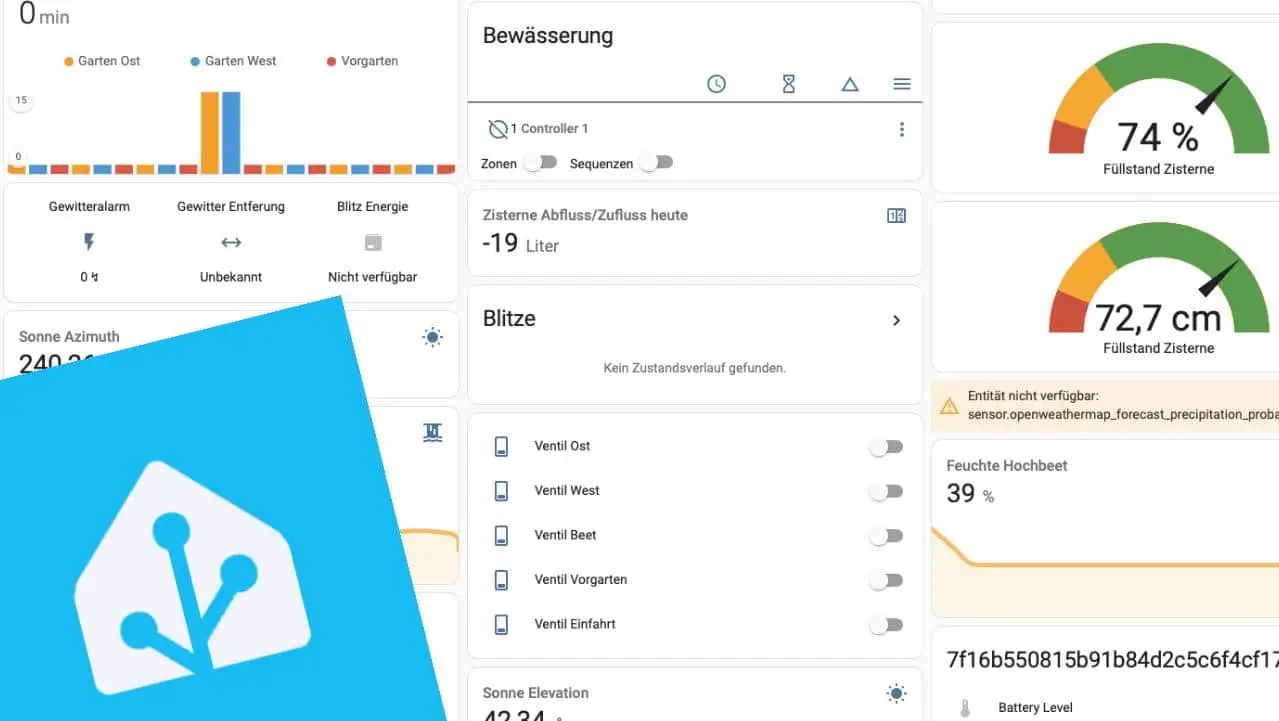


Leave a Reply